More topics of interest

AWS: What It Is and How to Apply It to Your Digital Agency

Discover the Benefits of Generative AI for Executive Boards

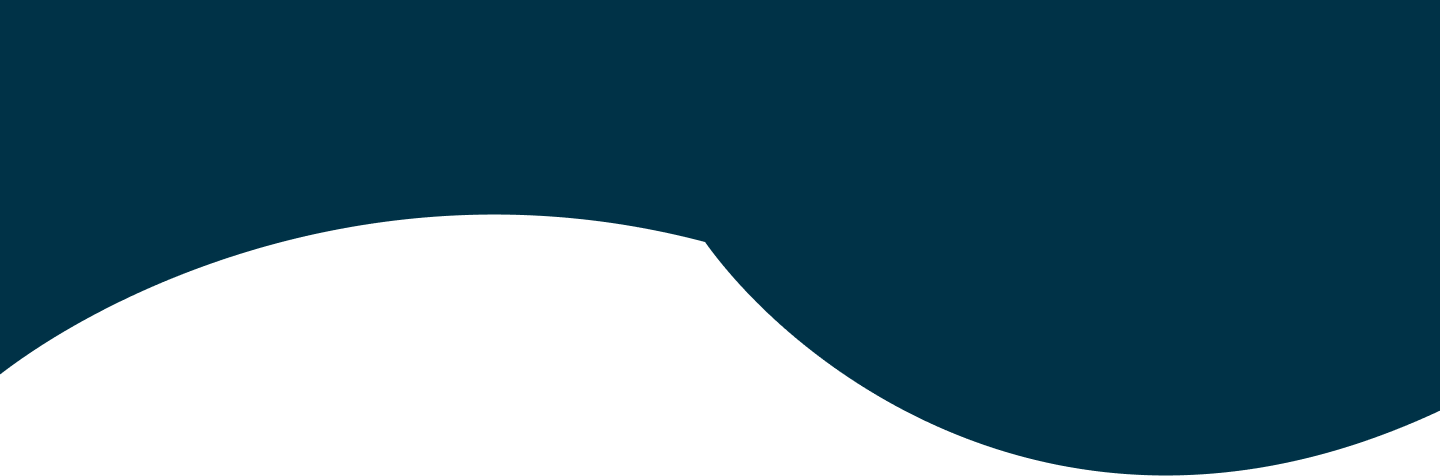
SEO

Google Analytics 4, also known as GA4, is the latest version of Google’s web analytics platform. This tool has been used by businesses and digital marketing professionals to track and analyze the behavior of users on websites and applications.
With the launch of Google Analytics 4 (GA4), Google’s web analytics platform has undergone significant changes and improvements. Here we will explain the main changes of GA4 compared to Google Universal Analytics and how these changes can affect marketing professionals and businesses in general, giving a user-centric approach, providing new metrics and tracking capabilities.
One of the big differences between GA4 and Google Universal Analytics is the user-centered approach, where a user identity focus is adopted, allowing for more complete and accurate tracking of their activities across multiple devices and sessions.

Events play a key role in tracking and analyzing user activity, as they are specific actions or interactions that occur on a website or application, such as clicking on a button, playing a video, completing a form, or completing a purchase. GA4 introduces predefined and custom events, providing more detailed information about user actions and several of these events are generated automatically without the need for additional configuration, it is important to clarify that for specific conversion objectives, they must be done manually with your data team.
GA4 introduces new metrics and dimensions that provide more accurate and relevant information about user behavior. Some of these new metrics include “Lifetime Value” (LTV), which shows the total economic value generated by a customer throughout their relationship with the company, and “Virtual Currencies”, which allows tracking and analyzing the use of virtual currencies within an application.
It is essential to correctly configure GA4 to make the most of the capabilities of this new version of Google Analytics. Below, I will guide you through the steps to effectively set up your GA4 property:
The first thing you need to do is create a new GA4 property in your Google Analytics account. To do this, sign in to your Google Analytics account and follow the steps to generate a new property. Be sure to select the “App and Web” property type to take advantage of all its capabilities.
Once you have created the GA4 property, you will receive a new tracking tag that you should add to your website or application. This tag will allow GA4 to collect and record the necessary tracking data.
Follow the instructions provided by Google Analytics to add the tag correctly.
GA4 is based on events to track user actions. It’s important to set up relevant events for your website or application, such as button clicks, video plays, file downloads, among others. For this, use Google’s tag editor: Google Tag Manager to define and configure the events you wish to track.
Goals and conversions allow you to track actions that we consider valuable for your business, such as completing a form, making a purchase, or subscribing to a newsletter.
Define your goals and conversions in the settings of your GA4 property to monitor and analyze these important actions.
There are several advanced settings you can explore to further customize your property and get more detailed information. This includes marketing channel settings, integrations with other platforms, and report customization.
Remember that it is important to test and regularly verify that the configuration of your GA4 property is working correctly. Use Google Analytics’ reporting and analysis tools to monitor the performance of your website or application and make adjustments as needed.
YOU MAY ALSO BE INTERESTED IN: HOW TO KNOW IF YOUR WEB DEVELOPMENT IS SUCCESSFUL?
It is not mandatory to migrate immediately, it is recommended to start familiarizing yourself with GA4 and plan a gradual migration. As it offers new capabilities and valuable metrics that can help to improve your web analytics and understanding of user behavior.
GA4 introduces changes in conversion and event tracking, so it is important to review and adjust the settings of your marketing campaigns to ensure that relevant events are being captured and tracked correctly.
Some of the main advantages of GA4 include a user-centric approach, enhanced events for more accurate tracking, new metrics and dimensions, greater integration with Google Ads, focus on predictive analytics, extensive analytics features, improvement in privacy and regulatory compliance.
In summary, migrating to GA4 and properly setting up your property are fundamental steps to make the most of Google Analytics’ analysis capabilities.
However, it is important to remember the main changes offered by GA4, such as the user-centric approach, enhanced events, new metrics and dimensions, and greater flexibility in tracking and analyzing user behavior. By understanding and leveraging these changes, you will be able to gain valuable insights to improve your marketing strategy and make data-driven decisions.
Follow the setup steps mentioned above and explore the various features and tools that GA4 offers to get a more comprehensive and accurate view of your users and their interaction with your website or application. If you do not have sufficient knowledge to implement the custom events of your business, do not worry, contact us and we will be happy to help you migrate to GA4 in the most strategic way so you can make the best decisions. Start your journey with GA4 and unlock the power of advanced web analytics!.
Nivelics
Comparte





